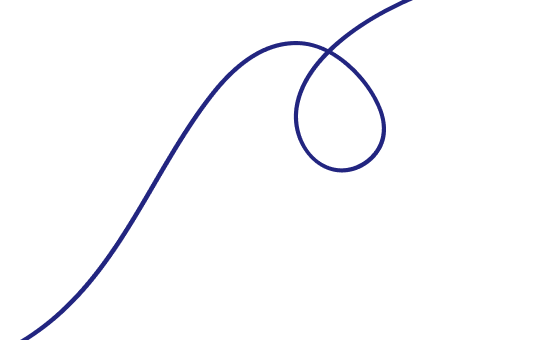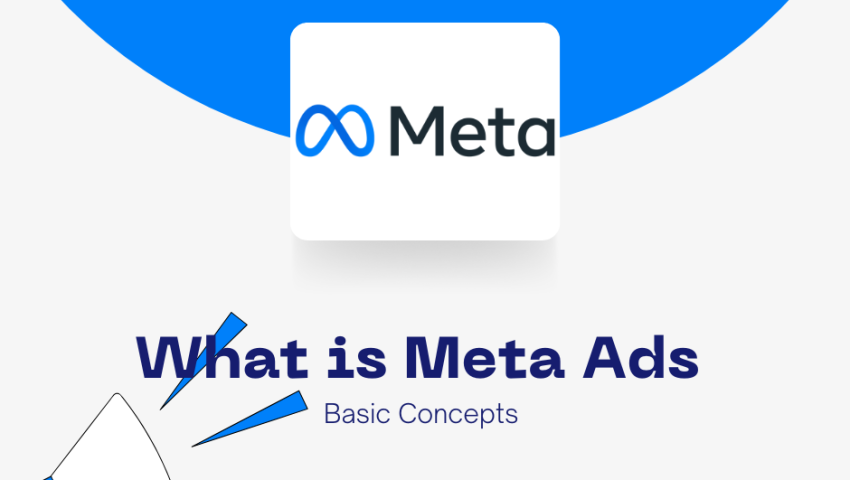
What is Meta Ad and Basic Concepts
Meta ads, a popular and powerful form of online advertising, leverage social media platforms to connect businesses with a global audience. This advertising tool, primarily available on platforms like Facebook, Instagram, Messenger, and the Audience Network, allows businesses to promote their products and services to specific audiences, which is invaluable in today’s targeted digital marketing.
Meta ads have proven effective for driving brand awareness, website traffic, and lead generation, making them an essential element of any digital marketing strategy.
In this guide, we’ll cover the basics of Meta ads, including ad formats, placement options, targeting strategies, and how to get started with Meta Ads Manager.
Why Choose Meta Ads?
Meta ads offer unique benefits for businesses looking to make a meaningful impact online. Through these ads, companies can reach highly specific audiences based on factors like location, interests, behaviors, and demographics. Meta's powerful targeting options increase ad relevance, leading to improved engagement rates and a higher return on investment.
Key Concepts of Meta Ads
1.Ad Formats
Meta ads come in various formats, each tailored to fit different campaign objectives and user experiences. Some of the main formats include:
Image Ads: Great for showcasing a single product or service with a strong visual.
Video Ads: Ideal for storytelling, brand building, or demonstrating product features.
Carousel Ads: Allows showcasing multiple images or videos in a single ad, perfect for promoting a range of products or sharing a multi-step story.
Choosing the right format depends on your campaign’s goal, whether that’s brand awareness, engagement, or conversions.
2. Ad Placements
Meta ads can appear across several channels, offering flexibility and reach.

Here are some popular placement options:
Facebook News Feed: One of the most popular placements, offering high visibility on desktop and mobile.
Instagram Stories: Full-screen, immersive ads that capture users’ attention in between Stories.
Messenger Ads: Ads appear in Messenger’s home screen or within conversations, ideal for direct engagement.
Audience Network: Expands your reach by showing ads on external websites and apps, broadening the exposure beyond Facebook-owned platforms.
3. Targeting Options
One of the standout features of Meta ads is the extensive targeting options, allowing advertisers to reach specific demographics. You can tailor your audience based on:
Interests: Such as hobbies, lifestyle, and areas of interest.
Behaviors: Purchase history, device usage, or engagement with other ads.
Demographics: Including age, gender, location, education, and more.
By focusing on users who are most likely to engage with your content, Meta ads help improve campaign efficiency.
4. Meta Ads Manager
Meta Ads Manager is the platform where advertisers can create, launch, and manage their Meta ad campaigns. With Ads Manager, you can:
Define your campaign objective (e.g., awareness, traffic, lead generation).
Set up audience targeting and choose placements.
Monitor performance metrics such as impressions, clicks, and conversions.
Meta Ads Manager provides a central hub to adjust and optimize campaigns as they progress, ensuring maximum impact for your ad spend .
5. Resources and Support
For businesses new to Meta advertising, Meta offers a range of resources:
Beginner's Guide: Step-by-step instructions to help newcomers start their first campaign.
Creative Tips: Best practices to make ads more visually appealing and engaging.
Budget Guidance: Information on budgeting options to suit both small businesses and larger enterprises.
Meta also provides live support and educational materials, helping businesses optimize their campaigns and troubleshoot any issues.
Getting Started with Meta Ads
Launching your first Meta ad campaign is straightforward, even for beginners. Here are the steps to get started:
Define Your Campaign Goal

Are you looking to increase brand awareness, generate leads, or drive traffic to your website? Setting a clear goal will help you choose the right ad format, audience, and budget.
Set Up Meta Ads Manager
Access Meta Ads Manager to start configuring your campaign. Here, you’ll select your objective, target audience, and ad placements.
Design Your Ad Creative
Use high-quality images or videos, and focus on clear, compelling messaging. Make sure your ad copy aligns with your campaign’s goal, whether it’s educational content, a promotional offer, or a call to visit your website.
Optimize and Track Performance

After launching your campaign, use Meta Ads Manager’s analytics to monitor key metrics like click-through rate (CTR), engagement, and return on ad spend (ROAS). Adjust targeting or creative elements as needed to improve results.
Conclusion
Meta ads provide businesses with an effective way to reach and engage audiences across multiple social media platforms. By leveraging Meta’s targeting capabilities, diverse ad formats, and robust analytics, businesses can achieve high-impact results that drive growth. Whether you’re just starting out or looking to fine-tune your strategy, Meta ads offer the tools and support needed to thrive in the competitive digital landscape.
If you’re ready to explore the potential of Meta ads, contact us for expert guidance on developing a customized strategy that aligns with your business goals.

DG5 Consultants Ltd
Leave a comment
Your email address will not be published. Required fields are marked *